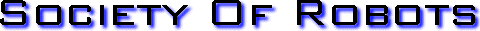
 Search Here
Search Here
MISC
Parts List
Robot Forum
Chat
Member Pages
Axon MCU
Robot Books
Shop
Contact
SKILLS
How To Build
A Robot
Tutorial
Calculators
Mechanics
Programming
Miscellaneous
Robots
Space
HARDWARE
Actuators
Batteries
Electronics
Materials
Microcontrollers
Sensors
SCIENCE
Robot Journals
Robot Theory
Conferences
Wire Connector Tutorial
There are many ways to connect wiring with your robots. But if you do it badly, you could
end up with a hard to debug intermittent connection. Or even worse, wires that short!
But fear not, I will show you a 'professional' way of connecting wires.
For a quick rundown and demonstration, check out my video:
Required Parts
This method involves these parts from DigiKey.com or Mouser.com:
WM2512-ND pins
WM2800-ND 2 pin housing
WM2801-ND 3 pin housing
WM2802-ND 4 pin housing
22 or 24 guage wire
Other connectors can be found by searching for 'molex' and 'housing'. As for crimpers, this forum post is useful. The tool I use is the Pro-Crimper III.
Servocity.com sells pins and crimpers too.
Basic Summary of Steps
As also demonstrated on my photoresistor tutorial, get a crimper (~$100) or use cheap pliers to attach the pins to the wires. Basically just stick a pin in the crimper hole with the right setting, stick your wire in the pin, then squeeze.
A closeup.
Then stick each of the three wires into the molex connector.
Step-by-Step
First, using wire strippers, strip off about half a centimeter of insulation off the wire.
Next, get a pair of crimpers.
This is a close-up of the crimping part. You will notice numbers that represent the gauge of wires they were designed for. Typically, you want between 18 and 24 gauge.
Next, you will need a pin that looks like this.
Place the pin into the correct setting as shown.
You will want to squeeze the crimpers partly to hold the pin in place (but not all the way yet!!!).
Now stick your stripped wire into the pin. You want about 3 millimeters of insulation to also go in.
Squeeze the crimpers all the way.
Now release the crimpers, and pull the wire and pin out.
This is what it should now look like. Notice that the insulation is squeezed by the back of the pin, and the wire is squeezed by a different part in the center of the pin. This is to insure a good hold on the wire, and good electrical contact as well. Some people like to then add a bit of solder, but this is not required.
Now push the pin into the housing as shown.
Make sure the tab end of the pin goes the correct way into the housing. Notice how the tab locks into that open square hole in the housing.
This is an example of sticking the connector onto a circuit.
You are now finished!
There are also male pins that you can use.
But wait! What if you made a mistake? Or want to reuse the housing for something else? Simple, take a sharp object such as wire snips and push the tab in as shown. Simultaneously pull the wire out. Be careful not to over-bend the tab (if you do, manually bend it back after you remove the wire).
Society of Robots copyright 2005-2014