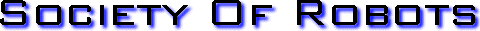
 Search Here
Search Here
MISC
Parts List
Robot Forum
Chat
Member Pages
Axon MCU
Robot Books
Shop
Contact
SKILLS
How To Build
A Robot
Tutorial
Calculators
Mechanics
Programming
Miscellaneous
Robots
Space
HARDWARE
Actuators
Batteries
Electronics
Materials
Microcontrollers
Sensors
SCIENCE
Robot Journals
Robot Theory
Conferences

The Bootloader
Part #1: Installing Software
Part #2: Setting up Hardware
Part #3: Using the Bootloader
note: If you are using Linux or Mac, please see the FAQ. You can also try this bootloader.
note: Your system must be 32-bit to use the bootloader (if you don't, use a virtual machine, or a hardware programmer).
note: If you already own a hardware programmer, using the bootloader is optional. Simply plug in the ISP header and program the Axon directly. The bootloader is just there to save you the $36 of buying a hardware programmer. The hardware programmer will overwrite the bootloader - but you can always reupload the bootloader again later.
note: The following instructions demonstrate how to use the GUI version of fboot. If you prefer to use the classic command line version, see the old fboot setup tutorial.
note: Thanks to catalinene33 for making the GUI!
STEP 1: Download Bootloader GUI Download and install the .exe into the same folder that you have your compiled robot code.
32 bit Windows:
-
FBOOT GUI (300kb)
Unzip, and run the program.
64 bit Windows:
Linux and Mac:
-
It is highly recommended to use a Windows 32 bit VR machine, but you may also try
this bootloader.
STEP 2: Select Options
Select baud rate.
115200 is your desired baud. The bootloader
has an 'autobaud' feature, so it's likely to work under most baud settings.
Try slower rates if it has problems on your system.
Select COM port. To determine the correct COM port, in Windows, click:
Start->Settings->Control Panel->System
A new window will come up called 'System Properties'. Open the Hardware tab
and click 'device manager'. A new window should then pop up. Click 'Ports (COM & LPT)' to find it.
The Axon bootloader only allows COM1 to COM4. Device Manager allows you to reassign the COM port of your Axon Mote.
Select .hex file.
Find and select your .hex file after compiling code. It is important that
there are no spaces in the both the file name and file directory.

STEP 3: Run Bootloader
Make sure your Axon USB is plugged in, and power turned off.
Press Flash, and a new command prompt window will open with a \ symbol spinning.

Turn your Axon on, and the command prompt window should then look something like this:

To use the GUI again, just exit the command prompt window.
note: Remember, the bootloader must always be activated BEFORE you turn on the Axon or it will not work. Use the Esc key to exit the window.
note: if it takes more than about ~8 seconds to load your code, please see the FAQ on how to speed up your bootloader.
It didn't work? Read the bootloader debugging checklist.
STEP 5: Be Happy!
Congrats, you just programmed your Axon successfully!
The next step would be to write your own code. Refer back to STEP 4: Setup Project with Project Designer for programming help.
If you want free webspace to post your project, check out the SoR Member Pages. If you make anything neat with the Axon, or want to see what others have done, send me a heads up and I'll post your project on the Axon Examples.
Society of Robots copyright 2005-2014